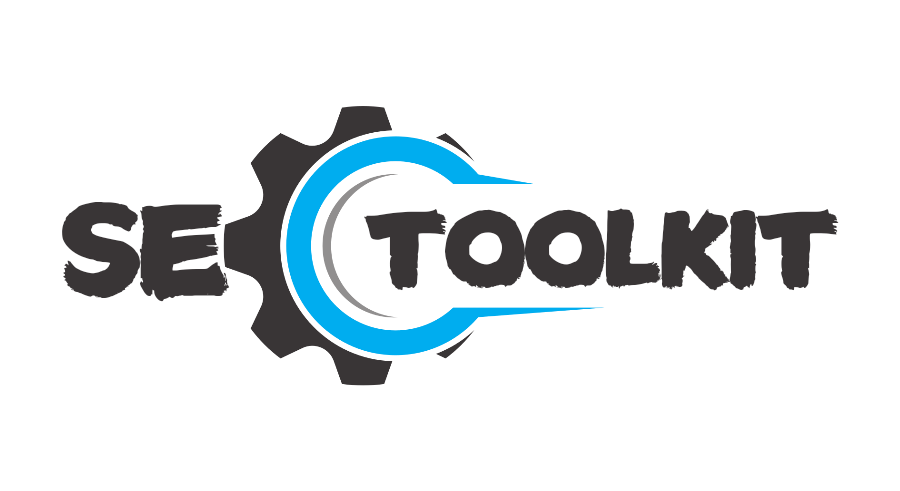Enter your text below and click the "Speak" button:
How to Save Your Generated Text to Speech
Currently, downloadable audio files are not supported directly on this webpage. Here’s an alternative:
- Play the text-to-speech output using the "Speak" button above.
- Use a screen recording tool with audio capture (e.g., built-in recorder on your device or third-party apps).
- Trim and save the recorded audio file to keep the generated speech.
Note: This is a workaround and may not provide perfect audio quality. For professional use, consider APIs like Google Cloud Text-to-Speech.