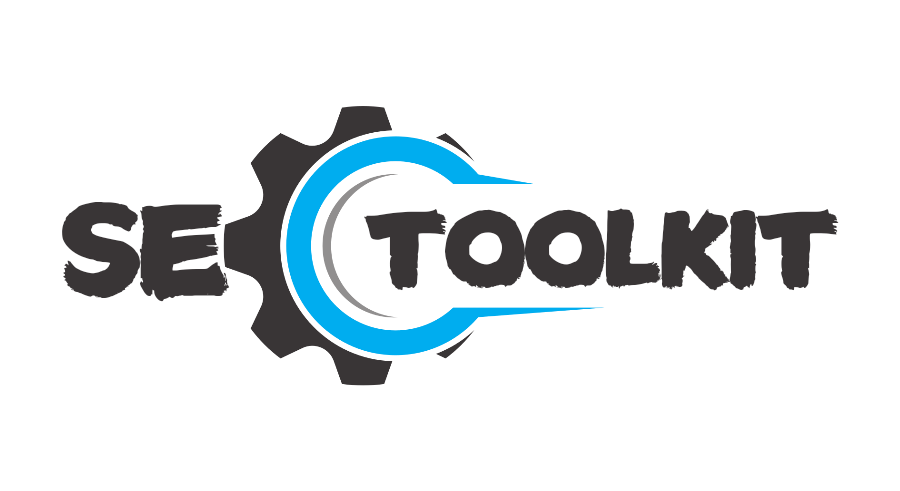Select colors for your gradient and choose the gradient type to generate the CSS code:
Color Gradient Generator: Create Stunning Gradients for Your Projects
Welcome to the Color Gradient Generator tool, designed to help you effortlessly create beautiful gradients for your web design projects.
Whether you're designing backgrounds, buttons, or other UI elements, gradients add depth, vibrancy, and an appealing aesthetic to any webpage.
This intuitive tool allows you to choose multiple colors and generate linear or radial gradients with just a few clicks.
Our Color Gradient Generator tool is perfect for web designers, developers, and anyone looking to enhance their designs with stunning gradient effects.
With its user-friendly interface, you can easily select two or more colors using the color picker, choose the gradient type, and instantly see the result in the preview section.
Once you're happy with your gradient, you can copy the CSS code directly to your clipboard and implement it into your project without any hassle.
Key Features of the Color Gradient Generator:
- Multiple Color Selection: Pick as many colors as you need to create complex and visually stunning gradients.
- Linear or Radial Gradients: Choose from linear or radial gradients to best suit the style of your project.
- Real-Time Preview: See your gradient in real-time as you adjust the colors and settings, ensuring you get the perfect look.
- Easy CSS Code Copying: Once you’ve created the gradient, simply click a button to copy the generated CSS code to your clipboard, making it easy to implement in your designs.
- Customizable Options: Fine-tune the direction, angle, or positioning of the gradient to match your exact design needs.
How It Works
Creating gradients has never been easier with our tool. Start by selecting two or more colors using the built-in color picker.
You can choose any color you like, and as you select, the gradient preview will instantly update, giving you a visual representation of your design.
Choose between a linear gradient (a gradient that flows in a straight line) or a radial gradient (a circular gradient radiating from a central point) to fit the vibe of your website.
Once you’ve selected your desired gradient, you’ll notice that the tool automatically generates the CSS code for your gradient.
This code is fully optimized for web development, and you can directly copy it with the click of a button.
Whether you're working on a single-page site or a more complex web design, this tool streamlines your workflow by providing everything you need to get the gradient into your code in seconds.
Why Choose the Color Gradient Generator?
- Time-Saving: Forget about manually adjusting color stops and calculating gradient codes.
This tool does it all for you. - Versatile: Whether you're designing a simple background or complex multi-color buttons, this tool adapts to your needs.
- Responsive Design: The gradients you generate will look great on all devices, ensuring your website maintains its aesthetic across desktop, tablet, and mobile screens.
- Free and Easy to Use: There’s no need for any advanced tools or software—this tool is completely free and accessible right from your browser, with no installation required.
Perfect for designers looking for a quick and simple way to implement beautiful gradients, our tool takes the guesswork out of gradient creation.
It saves time, boosts creativity, and helps you focus on what really matters—building a fantastic user experience.
Get started now and generate your perfect gradient with just a few clicks!